You guys!! I am sharing all of my secrets this week! I am an over-sharer to my core, so now that I’ve started, well hold on, cause its a whirlwind.
One of the biggest secrets that I have had to keep tight lipped about (and when I say tight lipped I mean the NDA basically said that they would own my family if I blabbed…)
Get ready to have your mind blown by Cricut.
Now. I know what you are thinking. I thought the same thing (and verbalized it A LOT).
Cricut? Like the scrapbook paper cutter that makes things in cutesy fonts and pastel paper? No thank you.
Cricut? Like the company that only lets you create with predesigned cartridges? Nope, I like to design things myself, thankyouverymuch.
Cricut? Like the pinnacle of Mormon Housewife-hood? ( I can say that, I’m Mormon.)
Cricut was not my friend. Cricut was something I was super judgy about.
Let me give you a little bit of a back story on the whole situation so you know where I am coming from. I have this friend, we will call her Mallie…because that is her name. We met when Vintage Revivals was 3 months old. At the time she was the PR girl for Deco Art. We got to know each other so so well and I completely love her. About a year and 1/2 ago Mallie moved to Utah (from back east) to work for Cricut. I was pretty sure that we would have to not be friends any more about it. Then just over a year ago while I was in Salt Lake, I met Mallie and a few other amazing people for lunch to talk Cricut. She basically told me that even though she could tell me NOTHING about the new machine, or where the new CEO was taking the company, that I needed to trust her and get on board.
Up until this point I had been pretty hardcore Team Silhouette. There were issues that I had with the software, and the machine, and the company in and of itself, but not anything huge enough to willingly give it up for Cricut (me being judgy again). But it was Mallie, and I knew she wouldn’t lead me astray. I fought with it for a while. Finally after realizing that there were a lot of places that Silhouette was coming up short and that there did have to be something better, I took a huge risk and stopped posting about Silhouette completely so that I could give the blog a chance to breathe. (I didn’t want to tell you to buy a Silhouette, then the next week tell you how fantastic a Cricut was.) So a year later, here we are. If the Cricut didn’t change my mind, then I could go back to blogging about Silhouette and no one would notice.
In September I had a chance to go to Cricut headquarters to get a sneak peek of the Explore and the new user interface Design Space. You guys. I literally started to cry while I was there because everything was just SO GOOD. They had exceeded every expectation that I had ever had. They had addressed every concern and problem that I had ever encountered with a machine. They had taken ideas that were so far ahead of where anyone else was that, well, it was beautiful (insert sob).
Cricut knows the way that they are perceived (not unlike the way that I used to feel about them) but they are changing in massive ways.
So I would love to share with you the 10 things that converted me completely. Please keep in mind that I have both the Silhouette Cameo and the Portrait and have had my Explore since December. So I have had a good amount of time to really test it out. And I have werked it.
1. The Cricut Explore Is Just A Tool:
The most perspective changing thing that I discovered (hands down) was that the Explore is no longer in the same class as their previous machines or as Silhouette’s. The Explore is a just tool. Just like a saw, or a drill. You aren’t limited to what you can make with a drill, the Explore is the same way. No longer will projects be defined by a specific look because that is what you are limited to using. You can use it to create on virtually any material (more on this next!) and you are not limited by what they tell you you can make with it.
2. Cutting Materials That Will Blow Your Mind:
I love to push things. I don’t know, its just my nature to go as far as I can. When they told me that I could cut leather, wood, extremely thick fabric, and about 50 other materials I was like, GAME ON CRICUT. And that is exactly what I did. Check out my business cards. Awww yeah, they are cut out of 1/32” Birch Plywood.
I used sticker felt and my Cricut Explore to make a custom stamp that I used in Macie’s Bedroom Makeover. Just a little something that I had never seen before. This was totally new territory. I went to Joann’s and bought sheets of really thick stiff felt that had an adhesive backing. The Explore cut it like butter.

3. The Machine is Intuitive and Simple:
One problem that I had with the Silhouette was having to manually adjust the speed, and pressure, as well as adjusting the blade length on the dial. The Explore has the Cut Smart system that senses the pressure that the material needs, changes speed based on the design and has one dial that has presets for everything from lightweight paper, to poster board. There is also a setting for a Custom Cut. In the Custom Cut drop down menu there are materials listed that you have never dreamed of cutting. Or you can create your own by setting the pressure and the # of times you re-cut it. Speaking of re-cutting (this is a simple thing but I just had to share it with you!) when the Silhouette does multiple passes on an image it cuts the entire image and then does it again, and again. The problem with doing this is that it frequently gets out of alignment and your project is ruined. When the Explore cuts multiple passes, it cuts the same section of the design multiple times before it moves on to the next. Genius.
4. User Friendly Design Interface:
So Simple. Always up for a challenge, I can usually figure a difficult task out, and if something is too simple I feel like I don’t have the ability to really create something spectacular (does that make sense to anyone else? Bueller?) Design Space is so simple Ivie my 10 year old can use it, but I don’t feel like they have dumbed it down and lost any of the abilities that I want. It is simple and fantastic. Design Space is a web-based software. This means that all of your projects are stored in the cloud. No crying over losing files if your computer crashes.
Design Space works in Layers like PS, but it is SO simple. I think I have used the word simple about 15 times in the last paragraph. If you look closely in this picture you can see how quick it is to change something from Cut to Write or Score.
5. Cut Wirelessly AND From Your iPad:
This is HUGE!!! All of the machines have a port for a wireless adaptor (you can buy it here). Cricut has also developed an app for Design Space so that you can cut and draw, exactly like you would on your desktop on your iPad. This is the great thing about having a web based software, all of the updates are automatic and the app will be free to use.
6. You Don’t Need A Cartridge EVER AGAIN!
This was kind of the deal breaker for a lot of people, you could only create what was already created. That is now dead in it’s tracks. You can upload JPEG, PNG, GIF, BMP, SVG, & DFX files for FREEEEEEE! If you are the happy owner of a Cricut cartridge or 73 good news, there is a port on the Explore that you plug them into and you also have the ability to upload them to your Design Space account and they will be saved on there forever! You never have to plug in the cartridge again! If you have linked your cartridges to Craft Room they will transfer over to Design Space when you register there!
7. Drawing!
The Explore comes equipped with a dual carriage that has a spot for cutting, and a spot for writing or scoring. and when I say writing, I mean writing. The pen just clicks in and any image that you upload can be changed from a cutting project to a writing project with one click. I love that I can create a font in my own handwriting and the Explore can sketch it out. Check out the detail on the this leather notebook. The entire thing (minus the stringing) was make with my Explore!
8. Storage!
Being a messy creator I am ALWAYS misplacing tools. Taking the Gold Medal for best idea ever, the Explore has 3 different compartments for your tools. The cup on the top, the large storage on the bottom will hold all of the Cricut tools, and the small one on the right has a magnet for your blades so they never roll away. One other bit of fantastic engineering is that the Explore is up on legs, and your mats will slide right underneath and out of the way.
There are about a million other reasons that I love the machine, but the one that I am most excited about involves YOU!
9. Make It NOW!
For REALS!! Cricut has asked a handful of extremely talented bloggers (Kim from TomKat Studios, Emily, Nicole, and Jenna from Small Fry, Kelly from Studio DIY, Amy from The Idea Room, Rachel from Handmade Charlotte, Jen from Tatertots and Jello, Jen Goode, and myself pssst! I don’t know how I was included in this group) to create projects exclusively for Design Space using their new tool Make It Now. We do all the hard work, all you have to do is pick a project, click the Make It Now button, and load the materials that you are cutting. Everything is cut, sketched, scored, and sized to create the project EXACTLY like we have designed. How cool is that?! I will have more info on this in a few weeks when the first projects roll out!
10. Ashish:
Ashish is the CEO that has changed everything for Cricut. His passion and excitement are like nothing I have ever seen before. He makes things happen that are only a dream. He thinks that everyone should have the chance to create and is doing everything in his power to make that possible. He truly listens to feedback. In fact, while I was at ALT, I was sitting by Ashish at dinner. They had announced the Explore the day before and were getting a lot of feedback from customers who were upset about not being able to cut SVG files for free (they were part of the new subscription plan). So he decided that it needed to change, and made me pinky promise that I wouldn’t tell anyone before he could, that SVG files were going to be available for anyone in Design Space to cut for free. Its like Cricut is run like a small town business and not a huge corporation. It is amazing and really fascinating to watch.
Phew that was a lot of words. I just want to make sure that you are equipped with the information that you guys need to make an informed decision.
The Cricut Explore on sale right now! Check it out here, What are you waiting for?! Get your cute butts over there now so that we can be Cricut buddies!
tl;dr I am completely and utterly in love with my Explore and I cant wait for you to get one too!
Make sure you come back tomorrow, I am spilling all of the hacks I have learned with my Explore!

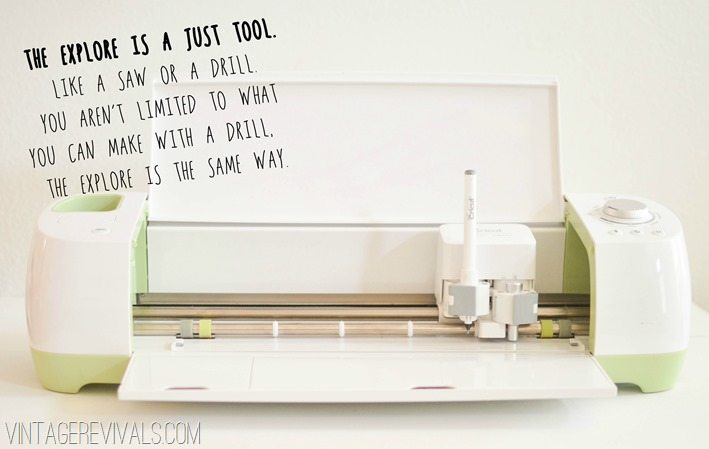
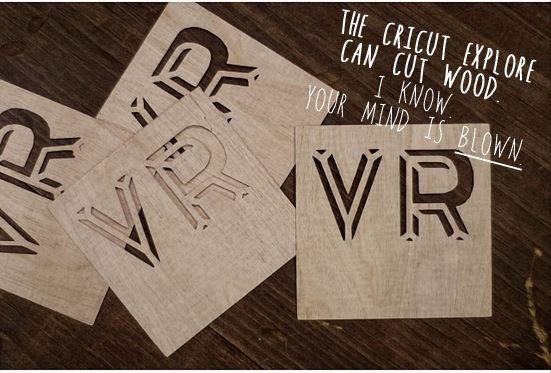


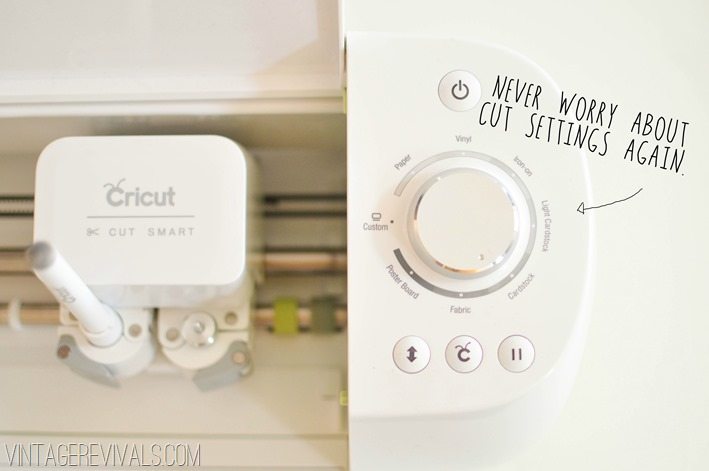
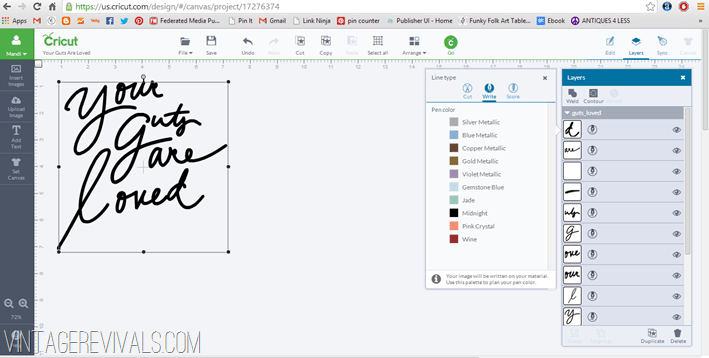


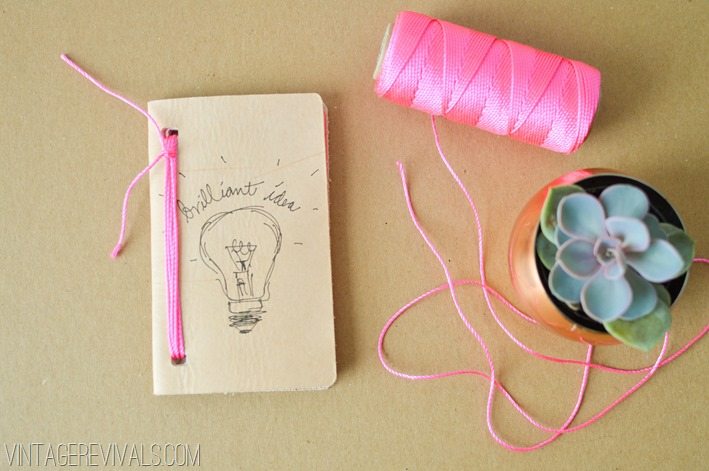

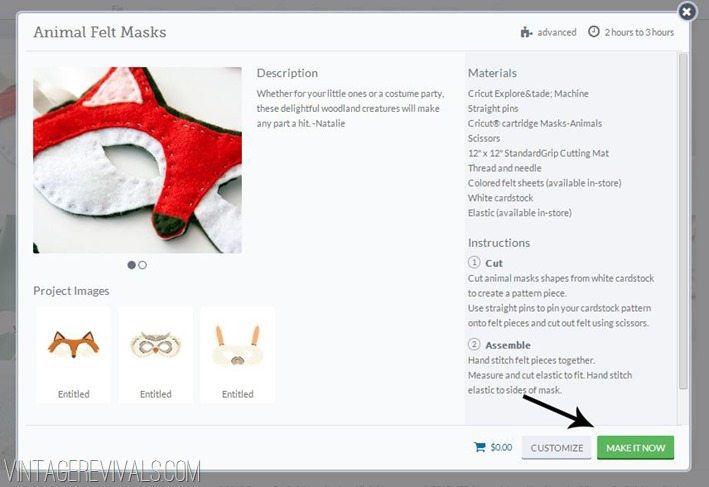

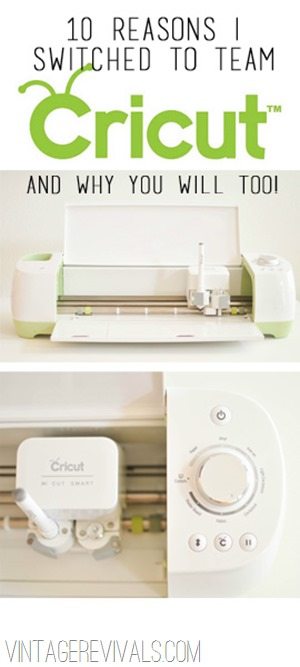
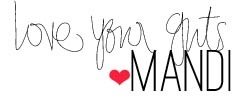


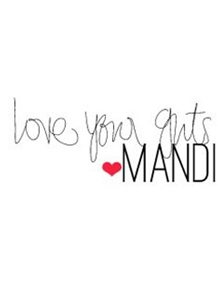

I have to second everything you say here. I got to play with one at their offices this week and it is BEYOND!! I am so glad I waited on the Silhouette because this thing is off the hook! When you talked about the “writing,” my heart jumped a little because I was so excited with all of the writing options that it has. This thing rocked my socks off!!
I love that you have the ability to design yourself without the need for cartridges. I purchased a cricut a couple years ago and have maybe only used it twice. I bought it thinking there was software to design my own stuff but was wrong. Will you be able to design with older cricuts too or just with the new Explore? There’s no way I can scrounge up $300 for the new model right now :/
I WANT!!! Like super bad want.
Okay, so you totally sold me. I was thinking how awesome it sounded and was trying to think of reasons to give to my husband on why I NEEDED it. But then you got to the price. There is no way in this wide world that even I can justify spending $300 on a crafting tool. I know i would use the crap out of it and it would be an awesome creative outlet, but it’s just so expensive. Do you think you’d be able to offer your readers a discount code since you’re all bff’s with Cricut now?
You think $300 is bad we have to pay $699 here in Australia, But after seeing what it can do i will be putting on e on Layaway 🙂
I have a Cricut from way back and haven been wanting a Silhouette for about a year now mainly because you can bring something with registration marks, then cut. Can Cricut Explore do that now too?
And thanks for the awesome post. Cricut Explore definitely sounds promising!
There will be a software update at later this year that will allow you to use the explore to scan something and turn it into a cut file
All I have to say is how grateful I am that you tackled the issue and just said “yes I am switching from Silhouette to Cricut.” I am all for it, especially if it is a superior product. I love love love my Silhouette machine and can’t imagine life without a digital cutting machine. But I am anxious to see how this Cricut thing plays out and I ain’t too proud to switch if I feel like it will be better for me and my readers. So keep proving it to me sister.
Thanks Becky for always saying the right things! I’ve been a Silhouette die-hard since hearing about it years ago. Your statement “keep proving it to me sister” gives me the courage to feel alright about making the switch if or when the right time/information comes along.
this may sound really dumb, but is there a way to pull all your purchases silhouette shapes over to your cricut? cause that would be awesome! But you are convincing me to switch….
I think I just wept a little. I was a former Cricut Expression user (I have a custom sign-making business), but because of the limitations and having to buy so many dang cartridges, I bought a Silhouette a year and a half ago. And it’s a great tool, for now. I hate having to switch up the blade and figure out for myself how thick something is I want to cut, sometimes I misjudge and then it’s impossible to re-line up the image to cut it again, or sometimes i overjudge and it tears up the paper. And storage for all those tools? Hello! Cricut folks, if you’re listening, I think you should offer a discount – trade in your former cutting tool for 25% off? Gosh, I can’t wait to see this thing!
WOW.
Thank you for this FANTASTIC write-up! I by some miracle was able to get an Explore on HSN, after it had been sold out for hours… kept clicking refresh and I got lucky (I’m the person who never wins raffles, etc. so this is huge for me)! Anyway, the suspense of waiting two weeks before it arrives and having teeny amounts of info has been killing me – you made my day! I’m going to clear out our office now to make room for this baby when she arrives… Keep on posting, and can’t wait to be inspired by all the cool projects! ~Mary C (www.pinterest.com/happymair/)
Mind. Freaking. Blown.
MFB
🙂
This is AWESOME Mandi!! Thank you for the write up! All of your points are super pluses in my book and I wish I had the cash to buy one, seriously! I have a cricut, expression and I was lucky enough to get the sure cuts a lot software before they didn’t allow it anymore. I use it all the time and love it so much because I can design my own stuff. I am super impressed with Ashish and his amazingly smart business move to do this because I have always loved the product, and now it is no longer limiting, but limitless!! He may have just saved the name cricut! I can’t believe all the cool stuff it does, so exciting!!! Totally. want. one.
Mandi, thank you for your honesty in this write up. I am a Cricut user, and have been so frustrated from the sidelines watching all the things people with Silhouettes have been able to make. I’m hopeful my waiting to upgrade my machine will pay off. While I think to each their own when it comes to tool preferences, I am commenting because I really commend the way you addressed the “I was a Silhouette user, but now I’m a Cricut user” issue. Some other bloggers who are part of this PR campaign have been touting the wonders from Silhouettes for years and now all of a sudden are all Cricut without any explanation. Seems disingenuous to me. As usual Mandi, you are a class act. And if Cricut is out there reading this, please please come up with some way for us Cricut-loyal users to trade in or upgrade our relatively new Expression II machines!!!!
Agreed. I was given the cricut expressions 2 as a gift. He bought it 3 months prior to giving it to me and I have not used it. Wal-Mart or cricut will not accept the return. I find it appalling that Provo craft/cricut has been so money hungry and controlling with their products. I get the whole wanting to make money thing but they are greedy. I just can’t bring myself to upgrade a machine that I haven’t even used. I may just donate it to my son’s school and buy the eclips. It makes me mad that people have brand-new machines but can’t buy an upgrade to use the software for the explore. I’d gladly pay a fee to upgrade my machine but they are too greedy for this. They expect us to spend $300 more after having the expressions 2. I will never buy another cricut product – if they can’t show their customers some gratitude, why should the customers show loyalty?
I totally agree, I bought an imagine and found the support to be terrible, and now I have a really expensive useless machine, software updates were appalling, I also don’t like the idea of being tied in to using the software online, firstly I won’t be able to do anything if I lose my internet connection, and should provo craft go bust I would have an unusable piece of junk, the software needs to be stand alone, and even then I am wary of this company they have already taken my money and run why should I give them any more?
Wow! I never jumped on the silhouette or cricut wagon because I couldn’t justify the cost when I couldn’t cut wood and other materials or design things myself. Now this is a BIG game changer! I need to start saving up now. WOW WOW WOW!!!!!
I wasn’t nearly involved as you, but yes! I just found it fascinating and inspiring to me Asish. What a great post!
Hmmm… I think I’ll stick with my Silhouette Cameo for a while. Sure, I can’t cut wood… but I don’t think I “would” anyway. (Hee hee hee, pun intended.) You can do a lot of the same things with the Silhouette Cameo that you mentioned here. And I actually like manually setting my blade. Sometimes I don’t need it to cut as deep as the computer says, or I need it to cut a little deeper. I don’t manually adjust anything other than the blade depth… Everything else is adjusted by the computer. Let’s see just how well the new Cricut works and then maybe my mind will be changed. For now, I LOVE LOVE LOVE my Silhouette and I’m gonna stick with it. I set in on a focus group for this new Cricut and it’s fun to see the design and features that were picked for the new machine. And HURRAH for no more cartridges!! Glad the Cricut copied the Silhouette machine on all these things that the Silhouette did first. I’m betting Silhouette has a new idea in the works. Can’t wait to see what it is… 🙂
I am new to the world of cutting machines. I did recently purchased the Expression, once I realized I couldn’t use SVG files or create my own images to cut I returned it. I received an email from cricket regarding their HSN premier selling of the Explore and I bought the bullet. Can you clarify for me, regarding the SVG files, are we able to purchase SVG files from other companies (GinaK for example) and load them to our Design Space account to cut?
Also, I haven’t found any information about how the process works to upload our own images to cut. Can you share some information about that process?
Thanks so much!
I own all the Cricuts and the Gypsy. I also have over 150 cartridges. I wanted to buy the Explore on HSN launch. I couldn’t justify owning another Cricut and having the Imagine is no longer. No new carts. The new machine doesn’t use the GYPSY. somethings wont be upgraded any more.
I also waited a year to invest the Cameo recentlly. I have no idea how to do use the Cameo. The introduction to the EXPLORE was only minimal info about the NEW MACHINE, theEXPLORE. Not all the uses of the machine were explained in in any detail. The ‘PARTY Launch information still didn’t go in detail. There were still questions unanswered. I learned more reading this blog then any where else.
Well launch is over, I didn’t take advantage of the HSN launch. Now I have to wait on a machine to go to retail and they will sell out. If I had seen the machine in action and the software explained I would not have sat thru Launch and let it sell out.
I may EVENTUALLY buy the Explore but minus the extra incentives Launch purchasers received. I love my Cricuts and have already invested a lot . If more detail had been available at launch I would have bought the EXPLORE..
Mandi thanks for taking the time to share your excitement . You have just reminded me how good CricutI can be. I will keep in touch with your blog. Thank you and have a great Valentines day. Lots of luck to you being part of the Cricut team.
DAWN LAMPMAN
[email protected]
Hi Dawn, I know what you mean…I watched the HSN launch and had lots of questions. I couldn’t decide if I should order it before it sold out of immediate shipping. I ended up waiting & ended up with a ship date of late April! Now, after reading this blog, I wish I was getting mine next week!! Whaa!
I too, have several Cricuts & a Gypsy & lots of cartridges. I was worried I wouldn’t be able to use them with the new EXPLORE. I’m so glad we won’t! I’m anxious to see the projects & read reviews once people start creating with theirs!
This tool looks amazing. I love your honest input and while I am full on team silhouette, I may be able to be easily persuaded.
Mandi you are delightful. Just so you know I adore Mallie too, and she is literally the reason I work at Cricut. It’s a fabulous company, and the people are so amazing. You are playing on the right ream my friend. PS… when are you going to come see us again???
Good to know. I currently have a Silhouette and a E2. I’ve been team cameo for a while, but I LOVE the sounds of a lot of these features! Can’t wait to see it in action! -V
Wow, I was really impressed with your review of the new Cricut. I was wondering how it would compare with the newly released Brother. I have been on a wall about which machine would work best for me. I am an avid quilter and it would be awesome to have applique designs cut accurately on a machine. Can you give some feedback how this would work with multi-layers and fabric backed with products like woner under. Thank you so… much.
Your #5 reason (Cut Wirelessly AND From Your iPad: This is HUGE!!! While these treasures are not available quite yet, all of the machines have a port for a wireless adaptor (it will be around $50). Cricut has also developed an app for Design Space so that you can create exactly like you would on your desktop on your iPad. This is the great thing about having a web based software, all of the updates are automatic and the app will be free to use.)…… is totally WRONG. You will NOT be able to create on your ipad exactly like you would on your desktop. The Ipad app will only enable you to cut from the pre designed projects. There will be no creating/desinging done on the ipad or any other tablet. They HOPE to add new features “in the future” .
When I bought my Expression 2, we were also promised a wireless adaptor, which I bought for $60 later. It NEVER worked. I spent 2 days between AT&T and Cricut blaming each other for the epic fail. I waited, hoping Cricut would work out the issue. Never happened! Now Cricut has told me they quit making the adaptor for the Expression 2 because they had so much trouble with it. Bottom line–I am out the $60. Now I have a trust issue with Cricut. I did not purchase the Explore because my desktop computer is not in my craft room. Do I believe that the wireless adaptor will ever be? No. I really wanted the Explore but not until it is wireless!
Hi Regina. I got the wireless adapter free when I ordered at the HSN E2 launch. Mine never worked, either!
I have trust issues with cricut also. My new machine would not work with the gypsy. They told me to undo the upgraded software and they would call me with the fix soon. Never happened and the undo didn’t fully work either. My machine had to be constantly restarted! I ended up trading my machine with a friends older machine because it worked with gypsy. I still love the gypsy and am not happy they have dropped it. The explore must always be near computer?! That stinks. Wireless adapter? Haha. Cricut continually says it’s coming out with….blah blah blah….and let’s us down. The review doesn’t mention the subscription annual pricing. Cricut keeps getting your money. Silhouette does not! When I upgrade machines it won’t be the explore unless they show some serious follow through on their promises. I love the possibilities of cricut and I stress, possibilities.
Yes, this is very frustrating to me!
Hi Mandi, I’m in Australia and have never really come across a cutting machine before… I’m sure we must have them nut they’re not really a “thing” here, I guess I just thought they were a Martha Stuart type scrap booking thing for cutting frilly edges but man you’re business cards look amazing! They look like they’ve been laser cut and laser cutting is very expensive! I wonder if these are available in Australia?
I never bought into Cricut for the very reasons you described being judgy about. I myself have been judgy of them too and bragged about my Silhouette to all the “unfortunate” Cricutters I knew. But since I already have a Silhouette and love it, I simply can’t justify buying ANOTHER cutting machine. I mean, I really don’t need two for gosh sakes. However, if my Silhouette ever dies, I could be convinced to switch over to this new Cricut based solely on your awesome review of it. This is the smartest thing Cricut could have done for their business. Good for them!
I still have the first Cricut ever made and cannot wait for this one! I think they need to come to Haven this year…hint hint feel free to suggest it LOL
I have cricut expression and have been thinking of the silhoutte cameo. My friend has shown me how you can cut any size of vinyl one desires. Watching the cricut video about the explore on cricut.com and reading sizes it can cut. It looks to me like you are still limited in the size of vinyl you can cut. Is this correct?
So does this mean we can use SVG’S like misskatescuttables.com and free ones we find on the internet on the new Cochiti explore?
Sorry about the typo. I was asking about the SVG’s with the cricut explore.
Will the cricut explore be able to cut svg files that can be purchased from companies like Two Peas and Studio Calico or will it only cut files created through Cricut?
Oh man. Millie and I are pretty much soul sisters. That girl is amazing. I can’t wait to get my hands on this puppy! Mine had better be on its way to my house! Can’t wait to see what kinds of creations you are coming up with!
I am a confirmed Cricut-a-holic, not only do I have all the cricuts except the mini I have 3 E2’s and over 300 cartridges and yes I have digital ones as well. I teach people how to use the cricut and run Cricut retreats, all here is New Zealand. Now I need all of the people you speak with to tell Cricut.com that New Zealand is a country we are very little tiny actually but we exist and Cricut.com can’t see us they don’t recognize us for putting in our addresses so we have got USA addresses that forward to us just so we can have CCR but they wouldn’t sell the mini as it only works on CCR and NZ is not recognized by CCR. PLEASE PLEASE PLEASE can someone load New Zealand onto CCR and hopefully onto design space. I was lucky enough to get an Explore on HSN to get an email several hours later telling me my order was cancelled Why? because my US address was a forwarding address so in tears I phoned them NO they didn’t ship to forwarding addresses they just dot tell people that. I am waiting now to see if I can get any of the shops to send one out to me when they get into the shops or if Cricut would like me to import them I will do that as well as teach them. As I said I have the original, the create, (baby bugs), the expression, the cake, (sister bugs) the Imagine (mummy bug), and 3 E’2s (nana bugs) and they are really waiting for their granddaddy the Explore(r) I have he gypsy cousin as well yes and the CDS original twice. BUT I am pining for the Explore PLEEEASE.
New Zealand is a little country south east of Australia not Australia though. We are way down under the world so we need to be seen. Please someone look us up we are a very pretty little country and very friendly.
Hi Flo,
I feel your pain.
I am from Australia and love your country, having visited extensively.
If you don’t get any resolution I would love to be able to assist you in your endeavour – if at all possible.
Happy “cricut-ing”.
AussieMom2eight
Have you had any luck getting a circut explore to NZ. I to live in NZ and want one so bad.
Thank you for your post. I am a long time Cricut user – since 2006 . I have tried other cutters not to replace but mostly to cut titles since Cricut didn’t cut TT fonts but I’ve sold the other cutters and kept with my Cricut. Now that tne Explore will cut fonts already on my computer, SVGs, etc, I’m thrilled. I think the CEO of Provo Craft will do great things for the company…and the Explore is a fantastic start!!!
Well, my wife bought the explore from HSN its not here yet (2/27 delivery) but I really wanted the Silhouette instead because of all the better designs that can be used. We currently own a Cricut Expression II and its Ok for what it is. I however can’t wait to see the Explore and the new software but I would like to know if the blades are interchangeable? I bought over a 100 deep cut blades for the Expression machine. It seams Cricut has left out a lot of (in my opinion) important information so I will have to wait till I get the Explore machine to see what all has been changed. It mite be returned if I’m not happy and then I will go with the Silhouette instead.
I called and asked Cricut about this. I too stocked up on blades for the Expression (Thank you Walmart clearance section!) Because the new machine has a special carbide blade, the old blades are not compatible. The more that I thought about it, it doesn’t bother me. I would much rather have a superior blade that can cut cleaner, more precisely, on more materials, with less errors than be able to use the old blades. In order for the machine to improve, the parts had to improve.
Thank you so much for your post about the Cricut Explore. I ordered mine for HSN and can’t wait to get my hands on it. I love that you gave an honest overview of the product.
I have my silhouette but really want to try this thing to compare!
I heard that people who have bought the explore on HSN get three free months of what???? Is it the software you use with it? Does this mean that after the free three months unless you pay the $9.99 a month you cant use the machine? I’ve heard so many different things, just dont know what is right? Thanks.
the subscription gives you access to like half of the cricket cartridge library digitally to use in your projects for I think 9.95 a month, not a bad deal if you don’t already own a lot of cartridges.
I believe from what I have read. Is 9.99 a month or 99 dollars a year to use there images. or like the cameo you just by as you need for 99 cents or more. The design space is free. If you don’t buy the monthly or yearly you will still be able what you have bought, an also use the cartridge you own. I’ve also understand if you have a gypsy if you download your gypsy in the currant craft room when you down load design space it will link your cartridges from craft room to design space. So even if you don’t buy there plans you will be able to use your Explore. The three months is just the 9.99 monthly that you get free with HSN.
Hi Cecelia. The way HSN explained it is, that for 3 months you get unlimited use of the 25,000+ images that you would otherwise have to buy individually, or pay a monthly subscription for. FYI, the monthly subscription does not include images that are licensed. I guess like, Disney, Anna Griffin, ect. Those that ordered at the HSN launch will also get a bunch of pre-loaded Anna Griffin images & fonts. “Anna in a box” as the host called it. (these freebies will not be available to those who buy their machines elswhere)
You do not need a subscription in order to use the new EXPLORE machine. The new online Cricut Design Space is free to use. You can use any cartridges you already own, by linking them to Design space, or through the port on the machine. Or, you can create your own images from other file types. I understand that if you already use Cricut Craft Room and have your cartridges linked there, then you can send them over to Design Space, too. I hope this helps. 🙂
For those that use the Cricut Craft Room and have linked your cartridges from your gypsy, are you having to use a special adapter to connect to your PC if you don’t have the same port as on the gypsy?
Hi Mandy, Great post! You put in to words perfectly how all the rest of us were feeling. Bravo.
It was SO great to finally meet at the Cricut event. Looking forward to seeing what you come up with with your new Cricut!
Best,
Michelle…4men1lady
Thanks for sharing the information very helpful. I look forward to cutting wood, where did you purchase your wood for cutting on the Explore? Thanks.
Yup. Starting to kinda feel the same although I’m already pro cricut. I feel as though this change in directions will change the way I craft completely. When the machine was announced I was apprehensive but the more and more I see on blogs and start thinking how this could simplify yet enhance my crafts, I am embracing this whole digi world. I jumped. I purchased the machine. TFS.
Thanks so much for all of the details! I’ve been toying with the idea of buying a cutting machine for a few months, and while had been leaning towards Silhouette, all of these new features really makes me re-consider the Cricut. Decisions! I’d also like to say that I really appreciate that you aren’t pushing Silhouette in one breath and Cricut in the next, which makes me feel like your opinions are honest and true. Thanks!
Finally, I can justify making this purchase! On that note, is there any rough estimate as to the cost of this amazing device?
I just bought the Silohette (sp) portrait. Haven’t even taken it out of the box. Think I am going to sell it and wait for the new cricut than I will see my current cricut. I have 100’s of cartridges so glad that it is not a wasted investment, that I can still use them.
I just read every single word of your post, and I’m happy Cricut has gone in this direction. I have a cricut machine, and right after I got it cricut was in litigation with a software company telling them they were not allowed to sell the software to use with the machine any longer. I was miffed! I just dropped $200 on this machine and they were going to dictate to me HOW I could use it? I dare HP (or anyone else) to tell me what I can print with my printer. I’ve been pretty bitter about it ever since. I actually bought the software right before they had to stop selling it, so I had it and could do more, but I couldn’t take updates, etc. I just really resented the whole thing. As a result I have used my machine very little. This kind of behavior is unheard of for me. I usually go all-out with things like a fun new crafting machine. I’ve been trying to win a Silhouette ever since. Every time someone gave one away I would look for other blogs giving them away, too. I would enter every way I could. I never won a Silhouette. I never did give up.
Maybe this is why? Maybe I was not supposed to have one? Maybe Cricut can be my machine after all. I’m going to blow the dust off my machine and give it a few real good spins. By the time the new one is released I can be ready to run and play with the big dogs.
I really appreciate you sharing this the way you did. Thank you. If not, I would not have even bothered to read the Cricut blog posts I had seen out there and wouldn’t know what changes have taken place. I appreciate Cricut responding to our needs and wants instead of stubbornly digging in their heels. The companies which promote good will are the ones who stay in business for the long haul.
Thanks again.
Hello, thank you for all your upbeat information. I’ve never had a Cricut before (I have several friends who have Expressions 2, and mini ) and I bought the Explore on HSN last Wednesday. It should be arriving soon and I am soooooo excited. Do you know where i can buy the CE Essential tool set and the 10-pack metallic pen set? (They sold out on HSN by the time I realized I would need them) Or do I need to be patient and wait until the official launch? Thank you again, Ellen Gambino
Thank you for all that info. I have been with cricut since the 6×12 model 🙂 I now use expression w my Gypsy for EVERYTHING! Kinda bummed I won’t be able to create w gypsy anymore but excited for the iPad / iPhone abilities !! Will HSN have cricut explore again? I’m nt very god with computer but am excited to try it! I’m an expert w Gypsy, hope to be able to master new explore the same way!!! HSN please. They were out of sock almost before they even aired!! 🙁
You said JPG and I was sold. I’ve always been anit-Cricut for the same reasons you were. I have an older model Silhouette and I loved the freedom. Now I think I need a Cricut. Never thought I’d ever say those words ever.
Pleeeeeease tell me how I can get my hands on one in Europe! We get crafty over here as well 😉
i have no cutting tool, yet, but am needing it because I just opened a candy buffet business and will be needing to make cute labels for the items. Would this or a silhouette be good for it? I’m not planning on using it for much else, and sometimes manual punchers are too small for the labels I need.
Did your friend happen to tell you about the imagine that we all paid $500 for only to have them scrap it two years later? Nice paperweight I own. It too was suppose to be the next great thing in papercrafting. I hope they are changing so far I’m not convinced.
My thoughts, exactly. Cricut promoted the Imagine like crazy and then left buyers in the dust, with almost no explanation. I have the Cricut Mini, Expression, Expression 2 and Imagine. I bought a Silhouette Cameo about six months ago and have not used any of my Cricut machines since. With all the hype about the new machine now, doesn’t it do what the Silhouette has already done for a while? Maybe except cutting wood? I can live without cutting wood so I’m not left abandoned with a machine with no customer support again.
HI I want to know a little more abut the score feature of the explore. I did purchase this machine from HSN and i am waiting patiencely for it. I would like to know how the score feature will work will it put a score line for folding when making boxes favors etc. I hated the little notches that the cricut now puts on the image for folding. They never seemed to work well. Could you give me more information about he scoring feature of the explore. Thanks so much for your comments I feel better about my purchase now. thanks and do keep us posted.
So I just bought one on HSN. Not sure if I will keep it or not but wanted to try it. I like the idea of a turn of the dial to get the settings I need. So here is my question. Can i use my old cricut color ink cartridges with the new machine?
I was team Cricut for years and still use my Expresssion. However, I have also gotten a Silhouette. It was time for a new machine, and after the way Provo Craft treated the buyers of the Imagine, I couldn’t take a risk on a new Cricut machine. I hope this one works and is everything the Expression is and more. If so, maybe I will end up with one, but for now, I’ll use my Expresssion and my Silhouette and be happy.
I bought my Cricut Explore on 2/13 from HSN!!! I was SO excited I woke up early just to put in my order! I am glad you posted this, since they have been all secretive about it, I now know all about what my new toy can do! The expected delivery date is 3/18 :(, but I will be patiently waiting!! (and stocking up on supplies!)
WOW!!!! I just learned more about the explore than I have on the message boards for weeks. Thanks!!!
I have a Cricut Expression, have had it for a long time and I have always enjoyed it. Yes it did stink that you had to use the cartridges and that they were super expensive to buy but I have liked it. I also have a Silhouette Cameo and had enjoyed that as well. I have had a few issues but I have enjoyed the freedom that it gave me compared to my Expression. But now… BOY I AM SO JEALOUS OF EVERYONE WITH ONE OF THESE MACHINES!!!! I want one so bad!!!! I will definitely have to save up some money before I can buy one though.
I will not buy anything Cricut until I know if this new CEO will break the habit Cricut has had of introducing a great new product, full of great new promises and dropping it (and all support associated with it) the second sales don’t match up to what they wanted. Case in point, Cricut Gypsy, Imagine, Cake, the wireless adapter someone mentioned above, etc. I have about $500 worth of various Cricut products that are no longer supported in any way. THAT is why I’m a Silhouette user now. Cricut lost my trust the minute they refused to even so much as pull the info off my 2 year old Gypsy when it failed (a KNOWN issue, by the way), because they weren’t going to make it any more. Not so much as a “sorry!”.
Wow! This was a great post about the new EXPLORE, thank you!! You explained things so much more thoroughly that they did on HSN. I couldn’t decide whether or not to order it, so I waited till morning. Well, I got one, BUT… it won’t ship until late April! Darn, cuz after reading your report, I REALLY want it! I can’t wait to see project you’ve made with this new machine.
Another good article reinforcing the same thing as Mandi
https://www.lovemedanimarie.com
you have got to be kidding me….. I think my mouth is hanging open. this is AMAZING!
What an awesome piece I so love how you wrote this as I can tell without a doubt it’s real and straight from the bottom of your heart and this means the world to me. I love someone who is honest to their inner most core and you sure are.
Thanks for telling it like it is. I purchased the Explore and am very, very well extremely tech challenged but with how
easy they’ve explained things I actually feel I needed it. I am a die hard Cricut gal as I bought my 1st Cricut in 2006 and have 258 cartridges I love and love my Cricut and used it 5 out of 7 days and use it literally by the hour I work my Cricut constantly and enjoy every minute of it. Thanks for publishing such a fantastic article and you truly have made me an extra happy gal and I can say without a doubt I’m a loyal Cricut gal and have never ever wished for anything else and I can’t wait to use the Explore and I know I’ll still be using my Expression. YOU ROCK!!
Very interesting. I have a love hate relationship with my Silhouette Cameo – mostly hate – so I am paying close attention to this whole new Cricut thing going on.
I would be interested on hearing your take on how the new Cricut compares to the new Brother Scan and Cut. I am interested in getting a new cutter and LOVE your blog and suggestions, so your opinion would matter to me. Thanks!
Hello I’m interested in hearing how easy it will be be to upload SVG’s to the design space. My Explore is on it’s way estimated Delivery date is set for 02/27/14.. just waiting but I am interested in knowing how to upload it. 🙂
thank you in advance.
Ok this is crazy I bought it because I knew this was what I wanted…but questions I do have…Ok so if I take a picture of an object like say a flat wooden frame so I can cut paper to match the object how do you tell the machine you want just the outline cut ?Also all the things you have in the CCR you have to reload in the in the Design Room ? What if you don’t have the cartridge anymore? Just wondering? Ok I would like to know who will come out with the first how to use your Explore first? I got the Cricut from A-Z which helped me so much….I was able to not be afraid to use my machine and let go and work it….I would like to be able to have instructions on using it so I can get to the full potential of the machine….Thank you I Loved what you did here!
Can you tell me what the cricut A-Z is? I have always wondered if I am using my machines to the fullest.
Amazing!
This is the most informative post I have read and cleared some things up for me. I am very very excited about the iPad ap to use in conjunction with the Explore, as that is my most-used gadget these days. I was so very disappointed in the Expression 2, which was my second out of four Cricut machines, and it’s inability to link to the Craft Room by USB cable on a reliable basis–I never even had the opportunity to try it wirelessly as that piece had already been pulled from the shelf so to speak by the time I purchased my machine. I am also impressed with the fact that Cricut was able to win you back over. I purchased a Silouhette Portrait last year and find the software intimidating, although offering lots of creative possibilities. Right now I am relying on my Mini and Imagine until my Explore arrives from HSN (I sold the Expression 2). Thank you for your post.
sounds pretty amazing, indeed
I tried to get one on HSN and they were sold out! I think it’s pretty bad that they were gone by noon when it was the deal of the day! Now I don’t get the good deal, free shipping or to pay in 5 payments. Would like to know when it’s going to be out in the stores!
My question is, I have a ton of cartridges that are linked to my current cricut, if I were to purchase the cricut explore would I be able to unlink them from my current cricut and then link to the explore? Also, when will the explore be available for purchase again?
I, like so many others have the Expression II and have invested a small fortune in the machine and cartridges. It really would be nice if Cricut offered some kind of trade in because, otherwise, I can not justify buying this new machine.
I hope that PC is changing but I have my doubts as we have heard all this before. I have been a Cricut fan since 2007. I have had the original machine, the Expression, E2 , the Imagine and a Gypsy. I have over 200 cartridges as well. I have been a loyal Cricut uses, but I’m not loyal anymore. I will continue to use my products from PC because I have to much invested in them, but I will not fall for another thing they put out. I truly hope that this new machine is amazing, but it came a little to late. And hasn’t the Pazzel, Cameo and other machines already doing what this machine can do? Yep, a day late and a dollar short. PC would have to offer me great trade in values on the machine I already own for me to break down and buy this one. I don’t need another paper weight! Thank you.
When I first wanted to buy a cutter I bought an Expression. I knew about the limitations but wanted to get started without breaking the bank. I got it for just over $100 on eBay (from Provo Craft, not a random seller) with two cartridges, blade, and a mat. Well when less than a year in I had a problem with the housing not moving on the track. I contacted Provo Craft about the warranty. And guess what… they sent me a new machine, even though I bought it off eBay! I don’t get it when people say they are unresponsive to customers, as I have had nothing but great experiences with them.
I am an art teacher and have been wanting a machine for my students to use in my classroom, but I just couldn’t get something that didn’t allow you to create your own images. I am so excited about the Explore. But…. and this is a big but…. the fact that the machine doesn’t work without an internet connection is probably a deal breaker for me. Not only is my school notorious for spotty internet, but I spend four months a year in the summer in a rural area with no internet. I do some of my best work all alone in the middle of the woods! I know that the majority of people have internet but what about all the places you might want to work that don’t have internet? I would probably have to get a mobile hotspot added to my cell phone in order to use it. Yikes! What to do?!
Devin I have the same concern as you. I am most creatve with my machine at crops and a cabin we visit each summer. So the fact that you can’t use it without internet is a deal breaker. 🙁
Hi, thank you for all of the information. I have a question about the writing feature. I have an expression and was always disappointed when I would put a marker or pen to write instead of cutting. You could see where the blade would change directions with the pens and markers, this would give the lines a jagged look to them. Does the explore write smoothly or does it still do the same thing. Thank you for this post it answered alot of questions for me and is pushing me over the edge to possibly getting one.
You’ve sold me! Now just a few questions? I’m new to the whole “machine”crafting. What other tools do I need from cricut? Do I need the tools they sell for the Explore? Do I need a mat? If so which one? Or is there only one for the explore? pens? I want to be ready when I finally get my machine! Can the shapes you purchase from them be re sized or are different sizes a separate purchase?
Ok, that’s it for now! Just so excited!
Hmmm….
What is the length this thing will cut? Is it limited to 24 inches like the old Cricuts? Or can it cut longer? And without a mat?
I noticed that this cricut doesn’t print n cut. And can’t do the job without the internet connection. Maybe I’ll just wait for sizzix eclips 2 to come.
Well, that’s just fantastic. I am the owner of an original Cricut. Which, I have loved. I have just in last 6 months or so pushed my Cricut beyond it’s limits in terms of creativity so, I researched…for weeks. I thought I wanted, of course, the bigger, better Cricut Expression 2. But after reading soooo many horrible reviews about customer service, Cricut Craft Room, and the machine itself, I discovered what seemed to be the Holy Grail of cutting machines, the Silhouette Cameo! I scrimped, I saved, I begged and I got my Cameo. Now, after only a couple of weeks of use of this awesome machine, I read your post singing praises about the Explore! Now how am I supposed to continue in good conscience knowing that there’s something even better out there. I’m with you. I was very skeptical about the Explore when I got an email from Cricut with a tantalizing tease about their new product that was coming. But, you’ve sold me! I’m definitely interested in this amazing machine. But, I think I’ll really put my Silhouette to the test & wait to see if the Explore can deliver long term. Please keep us posted.
I have been waiting for someone to do the comparison between Silhouette and the new Explore. I too was ready to buy a Silhouette and was unsure of the Explore. I love your post and how convicted you are toward the Explore.
I have about 180 Cricut cartridges. I really like a lot of their designs but I have real issues with the company and their decisions. They are not very reliable in their support of their products. The Gypsy is a good example. I do not like the online only use policy – what happens if the company goes out of business. You now own a whole lot of nothing. This is one reason I am not giving up my Expression machines (I have a Cake and regular Expression). Their past software (including CCR) has a lot of issues, from virtual mats not matching the actual mats – in numbering and/or orientation, to not being able to select certain lines to turn off for cutting. I’ve run into a number of bugs while using CCR as well – including lock-ups. They didn’t even get their software approved by Apple so I had to circumnavigate the security on my computer to get it to run after the last update. Also, I’m not really happy with their decision to be unable to cut directly from cartridges. It looks like cartridges are going the way of the Gypsy. Why can’t you own the image files outright? All the other companies allow you to download your purchased images and have them on YOUR computer. You do not have to depend on their site to cut or design. They can go out of business and you can still cut your files. SVGs are not proprietary in that you can cut them on lots of machines. Once you import something into Cricut software this is no longer true. Ditto for anything you buy from ProvoCraft/Cricut. These are reasons the Silhouette is far superior. I can use Make the Cut or Sure Cuts a Lot to design and cut files as well as Silhouette Design Studio. All three of these software programs are superior in editing to the new Cricut Design Space. I can edit each point of a design if I want to. I can import an image and tweak it to its finest elements. There are a lot of tools available for editing. ProvoCraft was the only company that sued two companies (MtC and SCAL) over their software rather than integrating them (like Silhouette, Sizzix, and a bunch of others). So now their bright shiny new software is far behind the curve. If you don’t know any better, sure you might be impressed. While I like that ProvoCraft is finally opening up a bit, and have made improvements to their hardware, they still have a long way to go. I’m not convinced that they won’t just drop support for this machine once they decide to do something else either. I could go on but this is probably enough for people to chew on.
You are so right. Thank you for saying it.
I couldn’t have said it better myself!
Thank you for this comment….Now I’m sure what to buy….It’s the SC for me. 🙂
What pressure can it cut how many cuts to do wood and the felt
Does this machine print a colored copy of the SVG and cut around the print??? Like the Silhouette?
Judy, right now that software does not have a Print and Cut capability BUT the machine does. So when they release that update later this year, it will be able to do that!
xo
m
Boy am I glad I bought the expression and sure cuts a lot! I can do all this and more!! I don’t know if I’ll be spending more money on PC products although I do love them! I have the original small cricut (which I will never give up ha!), the original expression, and the gypsy. I love them all. I had an imagine but I just recently sold it because I just didn’t use it as much as the other two. I don’t use CCR. I just use my Gypsy and SCAL software. I’ll be on the fence looking over to see how this new Explore fares 🙂
so wanted to try this tonight, but could not because i could not figure out how to because i have a apple. 🙁
I know I am a late comer to cricut but I just got my explore hooked up to cricut craft room, Do I really need to buy a new machine and change all that. Will they still be putting good stuff on cricut craft room?
Did you mean your Expression? b/c I don’t think the Explore can work on the CCR.
Explore works with Design Space, is that what you mean? Or did you get another machine hooked up to Craft Room?
Will the other cricut machines use this softwareand do the same thing?…ok, maybe not cut the wood, but be able to use the software too.
How is this softare different from the craftroom software that I use now?
The info I’ve found on this is that the Design Space only works with Explore; the other machines won’t work with it (correct me if I’m wrong, people). The Cricut Craft Room will work for the other machines only. So no cutting wood on your Expression machines or the Baby Bug or Create 😉 I’ve looked at it tonight (you can download it too even if you don’t have the Explore). It’s just as Mandi said: It’s similar in design to PhotoShop, but soooo much more fun to play with and “explore” and use.
The Explore is the only machine that is compatible with Design Space. I have never used Craft Room so I dont know how it compares to that software. Sorry I bet some of the other commenters could chime in on that one!
xo
m
I REALLY appreciated your INPUT. I have been crafting for over 25 years and up to know have NEVER owned an electronic cutting machine. MAINLY because of it’s complicity. My first die cutting machine was the Red Small Sizzix with the handle. I read and read about the Cricut Explorer and jumped the gun by buying it at HSN. I was afraid I made a mistake. It should be delivered any day now and by reading your post, I feel CONFIDENT and EXCITED about my decision. Thank you!
I thought long and hard about getting the explore at HSN and missed the first night, it sold out. I have not used my original that much. I did decide to get the explore and it will be here tomorrow. The differences between the two are just too amazing and I know with the explore I will get more use out of it with the ability to cut some things I spend hours cutting by hand and the ability to design on the new space. I have loads of cartridges that I will still use but I believe I have purchased my last one. Thanks for your blog it makes me more sure that I have made the right decision.
I am really looking forward to the Explore (I have to save my pennies b/c I can’t afford it right now). My sister was trying to decide between the Silhouette and the Cricut and I think she’ll be happy with the Cricut (especially since she wants to borrow my cartridges), which brings me to a question: can we both use my cartridges with both of our Explores or will she need to log in to my account to do it? Or is this a big “no-no” and we each have to buy our own carts even though we’re family and live 5 min from each other?
Just wondering if we will be able to design with our existing cartridges. I read that we will be able to use them in the Explore but will the design software enable us to make changes to the design of the images i.e, size, shape, delete elements etc?
Hey Denise!
I am not sure if I understand your question. Do you mean adjust the size, delete different layers etc? Or do you mean actually alter the shape of a square to say, a triangle?
xo
m
Glad you listened to Mallie!
I have had the pleasure of talking with her at a couple of Cricut Circle events~Love her!
Thanks for the review. Would love to go beyond my E2 and Cricut Craft Room with the Explore!
I watched the release show for the Explore on HSN and I was sold. I bought the machine, although I have all of the previous Cricut machines. I think it is a shame that I had to buy so many machines to finally get to what I need but I need the ease of this machine to be able to enjoy al the supplies that I have. I’m just tired of trying to estimate some of the measurements and miscalculating. For that reason, I bit the bullet and got it. I think we should get a discount though.
I hear ya man. Technology is frustrating like that! I love that you can set different canvas sizes it makes the guesswork non existent!
xo
m
I thought this was very helpful. I wish the machine was not quite so expensive. I will have to wait a while before I can buy it. Thanks for all the specific info.
Actually, it was less expensive than I thought it would be. Remember. How much some of us paid for the Cricut Imagine?? It’s basically the same price as the Silhoutte Cameo and half as much as the Brother Scan and Cut. I think this machine will be what we all want!
My question is did you own a Cricut before the explore? And if the cricut explore you have was given to you by Provo craft or did you pay for it. The reason I am asking is I do own many of their products. If I would have to put an amount to want I spent it is over $4,000 it not more. My point is they love making new thing that sound great but when it comes to backing their product they come short. They go on to the new thing before fixing what they sold us before. And we the paying consumer end up with very expensive paper weights. It was very nice all the things you wrote about this new crucit. But as a Cricut paying consumer that does not know someone who works for the company who maybe worked on the explorer team or someone who had dinner with the CEO of the company. It is just hard for us who bought this is the best new Cricut story before. And buy in to it. And then are left hanging. This is what I think of the company and not you.
Thank you
Such a good question Wanda! Before the Explore I had never owned a Cricut product, my perception was that they were sub-par and I didnt like that I had no creative freedom with it. I COMPLETELY understand where you are coming from and a lot of Cricut users have voiced the same sentiments. I can only speak for myself when I say that if I didnt really love the machine, then I wouldnt have shared it with my readers. Your trust is THE MOST important thing that I have. I am excited for you guys to start seeing the projects that I have been working on, so that you can understand the excitement and true support that I have for Cricut!
xo
m
Excited and waiting for my Explore. I an wondering, if I do the monthly service for Design Space, will I need to continue to buy cartridges to down load or will all Cricut Cartridges already be there?
All unlicensed images are part of the monthly service (I think around 25,000) anything that is licensed can be purchased online, so I dont think you would need to buy another cartridge ever again.
xo
m
What about those of us who already own a Cricut? I have the Cricut Expression and since November 2013 I have not been able to use Cricut Craft Room because of an update. I was told that they were working on the problem and someone would notify me as of today no one has contacted me. I am not pleased with the way the company is treating its current Cricut owners so why would I want to buy their new machine? I feel that they might do the same thing later on with the new machine.
I. Like several of the people that commented, too was sucked in by the Circut Imagine. I now have a $500 door stop. That is all that the machine is good for. I would never sell the machine as I would not feel that I could call the Imagine anything more than a door stop!!!!!! As for any support from the company for the Imagine that does not exist. Would I purchase a new Explorer???? I don’t trust Provo Craft to come through with what they have promised nor do I trust that the new Design Space will remain free of charge. I have heard that the new Design Room will not work with any machine except the Explorer and they have stopped usage of the CCR and moved all that you had loaded to the CCR to the Design Room. So the only way that you will have access to your items that were in the CCR is to buy an Explorer. If that is true it is only another example of how Provo Craft abandons it’s customers just to make a “buck.
I’m a cricut crafter from way back. I’m also tired of being left behind after buying the “new and improved” machine. I bought the expression 2 and quickly realized it was a huge mistake and sold it for half of what I paid for it. I bought the Imagine and Provo Craft stopped all production and support regarding this “doorstop.” I didn’t fall for the little machine that only cut from CCR as I was totally unimpressed with how NOT easy or adaptable it was to use. I have used my Gypsy forever until it crashed and received not even a little apology that all the cartridges I previously had downloaded were just “gone.” Now you want me to buy yet another machine that doesn’t support my lovable gypsy and that I MUST use a computer to access anything? Not a chance. Provo Craft in my opinion only wants us to continue to buy new machines and forget about the THOUSANDS of dollars us old timers have invested. I will watch this bandwagon drive by my house and stick with what I have.
Thanks for all the great info on the machine! Im so stoked about it. Ive been a cricut user since the original came out. Ive recently been thinking about switching to the silhouette because I just cant find many cartridges for fonts on the E2 that Id use, so I can’t wait to buy this new cricut and not have to switch. I do have one question that’s been bugging me since they announced the upcoming release. I currently use CCR (Cricut Craft Room) and have downloaded numerous cartridges from cricut.com. Since they are ‘digitial’ and I have no physical cartridge they can not be plugged in. Im wondering, can those cartridges be somehow loaded onto the design studio program so that I don’t lose the money that I have invested in them?
I read that any cartridges or designs you have in the CCR will automatically upload to the new Cricut Design space. It will also accept SVGs that you’ve downloaded (I don’t know if that is automatic) However, it will not accept .studio files.
With the Cricut Explore, I can use svg files from anywhere??? Like one I buy from other designers or make my own. Is that correct??? I am not limited to svg files available on the Cricut Design Space??????
Thanks!
I own the Cricut Create and Cricut Expression machines. Why would I purchase another machine when I already own two of them? I know that this is a new and improved machine, however, I am sure Cricut would not allow any trade-ins on old machines so you could upgrade to the new machine. Is the upgrade possible to put onto what you already own? Probably not, right.
Can you use the imagine cartridges
On the explore
Will I have to be connected to a computer to use the explorer? How much will it cost per month?
Any idea if cartridges that have already been linked to a gypsy or craft room if they will be able to be uploaded to the design space with the explore???/
I just got my Cricut Explore, as I was one of the first 2,000 who bought it when it launched on HSN. It’s there sitting
In my craft room, and I’m afraid to touch it. I’m not at all fond of learning new software programs, so I sure hope there will be some instructional tutorials available soon! Do you know if there will be?
Will they be available in Australia? and will we have an opportunity to do and trade and save discount like they have done in the past?
Hi Krista, yes all your images in craft room will automatically be available in design space when you install it. Any cartridges on your gypsy can easily be transferred into craft room and will also be available to use when design space is installed. I’m not 100% certain but I’m sure I read somewhere that any projects created and saved in craft room will not be available in design space.
Yes the Explore is a dream cutting machine but do to a completely disastrous design space download I currently cannot use my brand new machine. I have a mac, three calls to support were unable to undo the disaster. I may have to get purchased technical support to use this machine. Anyone know how to remove a plugin (or two)? That is the biggest problem at the moment. Arrrgh.
Thanks for the review but I’m not sure Provo Craft has cured all it’s issues…. They’re still trying to squeeze all the money they can from customers. I don’t like the fact that for $9.99 a month you can use shapes but not own them. Meaning if you subscribe for a year and cancel you end up with no shapes in your library. 🙁 I don’t like that. Switching isn’t very economical if you don’t have a nice collection of existing cartridges. :/
I just picked up my Explore on Saturday and LOVE it. I too have a Cameo but the dual head and importing SVG files sold me on the Explore. I agree with everything posted despite my feelings on Provo Craft. I was big time hater after the MTC/SCAL lawsuit, but the simplicity of the software and the ease of this machine is totally worth it. I have two dedicated software programs for detailed editing so I’m not stuck. I hate importing designs between two different computers so this has been nice.
I don’t know if the Explore cuts as detailed as the Cameo, but at least I don’t have to fiddle with every setting each time I want to use the machine. I also love that it’s SO quiet.
I am super excited because I should get my explore on Friday. I preordered. Instead of trashing my expression (which I love) and getting a sillouhette I waited patiently because I knew the developers would come out with something comparable. I did my research and with every comparison I read the explore won out.
Thank you for the info and I look forward to creating with it.
Don’t wait another second when contemplating Silouette or Cricut….I’m sold on this machine! I’ll travel the world on Cricut Explore images, to tell crafter’s to RUN, don’t WALK, and purchase this AMAZING piece of machinery …..When this becomes iPad compatible, it will ROCK the ECutter world by storm! I own every Cricut product, like the recent Expression 2, and didn’t get to use it, because of the intimidating screen, cutters, etc., so it sits new in my Studio…NOT SO with this CE machine! I learned so much in such a short time! WHY YOU ASK? They have taken the word OVERLOAD, and changed it to SIMPLISTIC! See for yourself my crafty friends….EXPLORE THE POSSIBILITIES! MAKE IT YOUR OWN! JUST “DO IT”!
Quick question…got the a Explore and haven’t got to play that much yet…I have one cartridge that was used and linked with another persons machine…can I use that on my Explore the way you used to be able to?
Hello, Your blog is great. You seem to have a direct connection so please, please read this as a challenge and answer the best you can and I hope by the end you have swayed me to purchase this machine because I will buy it Friday, March 28th if you sway me. I have the mini, E2, Imagine, Expression, Gypsy. I do not own any machines from competitors. Ready! Game On!
You can plug cartridges into this machine? (I thought you synched through your gypsy to get use of your carts)
You can’t use the gypsy with this machine?
You can’t use the machine without the internet?
Exactly when will the iPad work? (I ask this because the Imagine came with a million future promises they never followed through with)
Why isn’t PC green? Help reduce the carbon footprint–recycle PC–trade-in-trade-up.
One Scenario: I’m home and my internet connection is down because of “whatever reason” and I want to cut a project with my own design. Can I still do my craft?
Second Scenario: Same as above, no internet but I want to cut from a cartridge that I already own…. guess I am unable to craft because my cartridges are only synched through Design Space that I cannot get to.
My point is this. I WANT to LOVE this machine. But I have huge issues with a CEO that is computer savvy making a machine that we invest a lot of money in that can only be used with a program that we have to pay a monthly or yearly to access. If the company goes away or the website is unavailable we are unable to use our own machines. If I create my own .svg’s I should be able to cut them without the internet. The Design Space Internet version should have a companion version that is downloaded onto the computer and able to be fully functional OFFLINE with your own .svg’s at least. I can understand the carts having to be kept synched through the internet portion only. However this brings the next point. I should be able to use my gypsy to use my cartridges without the internet if they are not going to have a direct plug in ability.
This company is so close to blowing my mind but they always hold back a little or promise a “future” capability. I want it all. I want the Explore to work online, offline, with my gypsy, with my iPad, in my house or in a tent on vacation. I want to plug in and use my cartridges without a computer and cut my svg’s at free will whether connected or rogue.
If I said to you– “Here is a brand new computer and you can only use this computer while connected to the internet. No software will work standalone, sorry you can’t even type your homework without being connected. Oh and you can only connect to the internet through my portal that you can pay $9.99 a month or $99 a year on top of your internet provider fees”. Would you jump to buy this computer? Would you limit yourself to only using the computer connected? How efficient, fun, useful would it be?
aaaaand I just bought this. Thanks a lot!!! 😉
Hi,
What settings did you use for the wood business cards? I have my explore, and wood, but without a wood setting or anything on the forums or blogs about how to cut wood with the Explore I’m not sure where to start. Thanks!
Thank you for your input, I’m really considering getting the explorer because I am one of those who literally bought 75-to 100 cartridges and am very frustrated with the whole cartridge thing. My questions is if my cartridge has already been snyc with an gypsy (which I got rid of) will I be able to snyc with the explorer??? P.S. I am also a avid cameo user and love it!!
Mandi! You convinced me to buy the Explore & so far I love it! I’ve been searching the web for tips on how to cut felt for a felt story board set and so far no luck… Can you explain your process, ie did you use iron on stabilizer, a deep cut blade, what settin, etc. Any tips?! Would greatly appreciate it! With the machine still so new it’s really hard to find enough tutorials out there!
I like to do my own designs and also want to write my name on new set of business cards. Find designs and appliques from other sites to use on my quilts. Also want to cut fabric and felt. Will this machine meet all of my requirements? I have the original cricut and happy with the sizes on it for now, and is it able to down load from internet? Looking at empression 2 but feel I may be repeat buying since I have the original. I like to design and think outside the box. Please help with my decision ASAP for I want to make the move soon.
Linda
Where can I find the iPad app? I keep looking in the App Store, but I cannot find it.
Me either!
HI, I have a Cricut Explore sitting in my dining room, unopened. I am not sure whether I want to invest another 300 dollars, and add another 50 for blue tooth, 9.99 a month for Cricut Design space, 30.00 for a deep blade housing etc etc. I own an Cricut Imagine, A Cricut Expression, and a Cricut Expression 2 already. Before that I owned the very first Cricut that came out. OR whether I should sell this baby on Ebay. This is my question. When is Cricut coming out with a new machine? I have invested so much money into this company. I haven’t even listed all my cuttlebug supplies. Also I agree with some of the other posters. How about giving us a discount if we trade in our old machines. I mean except for selling the “used” ones on ebay how many machines can I possibly fit into my studio? I already had a special shelf made to hold the three machines I have one on top of each other and still can use them without moving them. I want to know how long am I going to use the Cricut Explore without worrying that Provo Craft will be coming out with a new machine? That is what I need to know before I unpack this baby and start listing my old ones on ebay. Thanks. I would greatly greatly appreciate an answer as I am going in for another tumor removal surgery in the next few weeks. I have been very ill so spending this amount of money is a big deal to me, however crafting is the only thing that has kept me sane through this illness the past three years. Thanks again
I too own ALL the cricut machines, but decided to keep this one…I got it on Anna Griffin (Griffith) day on HSN so it came with purple end caps..I am wishing they would come out with a machine that would except all carts, that are Cricut. like the Imagine ones that I invested in and I don’t want to use the Imagine because it is such a big machine…help anyone?! I feel for you Susan Miller…we are sinking in the same Cricut Boat..lol Victoria
Will it be able to cut printed images from your printer, like the shilouette?
Hey Karen!
The machine has the capability, but the software isnt ready yet. They are shooting to get it done this year!
xo
m
I soooo love my Cricut Explore I am totally blown away with what it can do….I am definitely not tech savy at all and I was scared too of it….but there are some major tech savy gals/guys out there who put out videos and I’ve learned so much and am still and always be learning but what I have created and done on my Explore is so unbelievably great and I still use my Expression for just cutting out my Cricut cuts as they are on the Cartridge and make and create things with my Explore that can’t be done on the Expression so I have the best of both worlds. I just got my blue Tooth adapter and this is exciting and I know an IPAD is in my future as I grown and learn I love ProvoCraft I always have they are an amazing caring company and truly give a care about their customers their whole staff is amazing they are always ready help and take good care of me when I call and everyone who works their is so smart. PROVOCRAFT ROCKS!!!!!!!
What I would like to know is what if you no longer have your cartridges? Mine are all linked in craft room and I really do not wish to get the cartridges back just to reload them again. Another thing, everything is online again? What that tells me is that if for some reason my internet is down I cannot use my cricut, nothing new about that. I have a business and my customers will not understand that I cannot cut their order because my internet is down and I cannot get to the patterns to cut them. A lot of it sounds great, but much of it sounds to much of the same… Personally I am surprised they have not been sued over the cut what you want logo, it wasn’t true before and still is not true.
C
Can I use my Imagine carts on the Explore?
Can I use my Imagine carts on the Explore?
Do you need a computer for the new Cricut? I am computer illiterate !
Hey Janis! Yes you do need the computer for your Explore! xo
Yes, you to Rebecca…
How do you draw and write your own name etc. cant find the app on ipad make it now etc
I can’t find it either. Thought it was available but may it isn’t yet. Drats!
Hi I’m interested in purchasing the Cricut Explore but unfortunately Cricut don’t ship to Australia in the past I was able to purchase stuff online but they have discontinued the service can you please speak to the CEO Ashish to ship to all countries…If I do purchase the product elsewhere, say may be from Cartridges and more would I be able to use design space…..on the other hand while I am quite keen to buy this product I’m not sure I will get the help I need, I purchased the Expression 2 the 5th Anniversary Edition and not satisfied with the support I’ve got it makes it harder with the time difference as well…I have issues using ccr…there is no information given with regards to updates and how often one needs to update the machine????? had problems logging on so support sent me a password and told me I could go to my account and change the password, still don’t know where or how to change the password…. anyway I’m still keen but pondering over the thought of getting another machine>>>>>
I think you wrote a great post with some good points. I’m thinking about replacing my Expression with the Explore but I’m going to wait a while longer. I waited when the Imagine came out and I’m so glad I did since they abandoned it so quickly. There are great new features in the Explore and I saw for my own eyes at another blog that the Explore cuts as well or even better than the Cameo which is very impressive. The only negatives holding me back are: 1) When you subscribe you are only renting the images. You keep nothing and if you unsubscribe you lose access to the images and your saved projects won’t cut unless you buy the images used in them; 2) Explore takes almost twice as long to cut your projects than Cameo (although it’s much quieter than Cameo); 3) Not being able to use licensed images is something I don’t understand since users are renting and not owning. There’s still a lot to choose from but excluding licensed images is a big let down; 4) Print and cut is still a HUGE missing feature. Cricut doesn’t have a good reputation of fulfilling promises so I will not buy Explore until it is doing that and doing it well. All that said, I am very impressed with many of the other features and if they address #1 and #4 above, I’ll definitely be buying one!
While I’m sure your enthusiasm is genuine, Provo Craft lost me a long time ago. The online software is a HUGE turnoff for me. When I want to craft, I should be able to craft. You wouldn’t buy a drill and let the hardware store control when and how you used it.
Additionally, Provo Craft has made empty promises before. Why launch the Explore until they’ve incorporated all of the enhancements? When the E2 was launched, PC promised lots of enhancements were on the way, yet those enhancements never materialized.
And, lastly, PC’s customer support is atrocious. Even the best product will fail if there’s no support behind it.
I own two Expressions, an E2, the Imagine (aka, the world’s heaviest paperweight), Gypsy, 100 carts, and the Cuttlebug. All things PC have been booted out of the craft room. I LOVE my Silhouette Cameo and the ability to cut ANY image I want – offline!
I looked at both the silhouette cameo and the new circut about a month ago when deciding which digital cutter to buy. They both had nice features and both had pros and cons. The tipping point was the software. I, too, only make my own designs and silhouettes software is far superior and much more flexible. I didn’t even bother with the designer version, but I’m pretty computer savvy and had no problems with work arounds to do exactly what i want. The TOTAL deal breaker with cricut, for me, was that the software is online-based. Hell no! I’m not spending $300 on a tool and then letting someone else control my access to it. With cricut, you’re borrowing software. With silhouette, I own and control the software and the machine.
I’ve had this in the back of my brain since you wrote this post. They’re having a GREAT sale right now, so I splurged and bought one! {I came back here to click through, so hopefully you’ll get credit for my sale!}
I kinda think this is a game changer. The cutting through wood blew my mind.
Love you, girlie!
Can anyone tell me how long blades last? I bought a Cricut Explore 4 days ago, 4 DAYS and my blade is already tearing cardstock and paper. Any help is great.
What is the biggest difference btw the explorer and the expression?
I am new to cutting machines. I used a cricut expressions at a scrapbook crop recently. I was interested in the expression 2. It looks like the explore must be used with Internet. Is that correct? Are there issues with the exp. 2?
Hi Rita!
Yes the Explore only works with an internet connection. I have never used the Expression 2 so I don’t have any tips on that one for you!
xo
m
I am trying to decide between the expression 2 and the explore. I know the expression has images preloaded (800?). Are there other major differences?
i have been scouring the internet for a good reason to get a circuit and not a sillhoutte- the decision is so hard for a newbie like me. I’ve probably read every article breaking it down- but yours has given me the push i needed to get the circuit explore! Im so afraid of the cameo bc i don’t have patience and don’t want to end up in tears bc i wasted material trying to adjust the blade etc. I refinish furniture/upcycle so I’m really excited to make my own stencils and use vinyl for decor items. Thank you for clearly explaining why the circuit is better. i don’t usually read blogs but I’m definitely going to be a repeat customer to yours! Thanks again for your amazing article!!!!!!!
I am a lot like Susan Miller..In fact we are in the same Cricut boat….I own every Cricut machine out there, including the new Explore which I like for the most part…The thing that I wish The COMPANY would make is a machine that uses all their own products, like Cricut Imagine Carts…You can NOT use any of those carts without the Cricut Imagine (which is a huge and loud machine) Yes, your suppose to use them with a gypsy (which I have also) but to me it was a gimmick just to make you buy the imagine machine…and like a dummy I did….so, if you or anyone knows someone who can make a machine that uses all the carts plus the free ones on line, PLEASE, Please, Please tell Cricut to make it…and that will be my last one…I promise! going to see the rest of them since I only used them (except for the expression) just a few times…not enough to pay for the machine that is for sure…SO that is my gripe…but so far I am happy with the Explore except for the above mentioned reasons…that said, I am done…thanks for letting me blab, ladies…Victoria
I have a few questions. How did you get the Cricut to draw that image? And from your own handwriting? I didn’t think it had the pix and scan like the silhouette does and the pens I found are thick markers, not thin like that. Also, where did you find the
Birch wood? I’m having a hard time finding any thin enough to use!
Hi Mandy!! Love our site and thanks for this article. I have been torn, Cameo or Explore, for awhile and that I have enough saved I’ve been comning the internet for days trying to decide which machine to purchase. The pixscan (as well as a killer valentines day special price) almost had me but since I now know the Explore does have this functionality I’m back to the flip flop. Heres the thing, last year my husband had a massive stroke, he is now bed ridden. Seeing how I’ve been a Homemaker for the better part of 20 years, I find myself needing to make a living. So I want to start selling my living home decor designs at out local Farmers Market and Open Air market. But in order to really have a beautiful product, I need to have one of these machine. I only get one shot I cant afford to buy one only to find out after that there are tons of extras Ill need to put out money. It appears that will happen with the Silhouette. I can get the Portrait for a good $125.00 less but after buying the upgraded software and little things like fabric blades and interface, etc. it will come out to more money and I think less functionality. Then I came across your post here, now I know for sure which I will be purchasing. I’m heading to JoAnns tomorrow morning bright and early (no shipping charges yay).
Do you have any suggestions on accessories that are just an absolute must have ? Also have you tried cutting digital sewing patterns with the Explore? Lastly, is the print and cut feature the same thing as Silhouettes Pixscan ( i love the idea of this feature, I would just love to be able to print and cut some of my own personal artwork).?
Thank you in advance, this is a rather long wordy post, but I truly appreciate any advice you have to offer. I just want to make my husband proud and help him put any financial worries at ease.
Have a wonderful rest of the weekend.
Amy Jo
I just got the Cricut Explore for Christmas. If I had to ask santa for it all over again, it wouldn’t be a cricut. I hate that it has to be connected to the internet and that the “flashplayer” decides it’s going to crash at anytime, leaving your design half done, wasting paper and money. Anyone want to buy a slightly used Cricut Explore cheap. I am looking to buy a different machine, this one does not live up to the hype, sorry to say.
i was wondering if you can create and make things with the 24″ mat, using the Cricut Explore?
I have a question, “Once you download an image is it yours forever? Is there a limit of downloads? If not what if someone (of course NOT me!) subscribed to their image gallery, downloaded tons and then quit it?
Thanks for your blog and expertise, I am SO IMPRESSED! Your points and background are invaluable to me.
Hey Judy!
The image subscription is like Netflix. You can “watch” or use an image as many times as you want, but once you stop subscribing you no longer have access to it. If you purchase a single image, cartridge, or a make it now project you can use that image as many times as you want from that point forward. Hope this helps! Happy Crafting!!
xo
m
Mandi, I have never owned a cutting machine and I’m a pretty capable artist. I hand cut leather into earrings however I have an opportunity to make hundreds of a leather shape (somewhat intricate) for a customer. Cutting it all by hand seems daunting! I immediately thought of you and this Cricut Explore. Then I started wondering about the Air. And now I’m wondering about these compared to the Sizzix Eclipse. Aaahhhh! What do I do?
What font did you use on #4? 🙂
I felt totally destroyed when they gave up on eveything else but the Explorer, as here I sit with a Baby, Expression, Gypsy, Imagine, Expressiono II as well as 400+ carts. I was giving up on everything and going with Silhouette. I was tired of being lied to. I also felt like I was giving up on everything I had believed/invested in so I just packed them all away and did nothing. Finally gave in to the explorer as I thought “well, maybe this time..” HA, it still doesn’t cut much better for tiny or delicate cuts. Can’t use my wireless connector cause it … just doesn’t work, yet my router is straight across the room at about 12 ft. 1 down. Still rotten cuts – 2 down. Can’t use all the markers I had bought – 3 down. Front flap door won’t stay up – 4 down. It’s like an Act of God to get all my carts transferred to the Explorer – 5 down Can’t use my gypsy – 6 down Design space is so lacking in features that were in CCR – 7 down. And my LARGEST pet-peeve, they’re not designing cartridges like they used to, what I bought. Now they’re all hokey cards or home decor. I can’t image wanting my home decorated with a bunch of paper items. REALLY?? How cheap looking. I want more carts like we used to get, new “things”. Create a Critter, my Teddy Bear cart, Lifes a Beach items, the Vacation carts, Kitchen Carts, Pirate Adventures. I could go on and on. GIVE US THOSE AGAIN.. I’m not (nor have I) bought the kooky decor items, nor the hokey cards. In fact, STOP WITH THE CARDS.
Just the thoughts of someone that was faithful to Cricut for 20 years and spent thousands of dollars. Now I dont even want to look at any new arrivals, I already know what they’ll be. Lame, Lame, Lame.
I’m deciding between a Cricut Explorer Air and a Brother 650W … Help
Question… Because I can’t seem to find it anywhere and I’m a newbie. You mentioned cutting 1/32″ birch. I’m in the process… Like now.. For Christmas cards.. And my Cricut air seems to be just scoring it. I have a deep blade, 6x cut, and pressure set to 325, any advice would be awesome!! Thanks!!
Suzanne sometimes you have to run it a few times. Don’t unload the mat after the first round. You can run as many passes as you need. When you hit the “C” on your machine that signals it to start cutting. When it is done, the load/unload arrow starts flashing indicating that your cut is finished and your mat is ready to be unloaded. BUT if you hit the “C” again it will cut your design again. The mat has to be manually unloaded, if you don’t unload it it will cut your design in the EXACT same path as the first round. And you can hit that “C” as many times as you want.
I constantly find myself back on your site when learning and exploring ideas and design, my husband and I were droooooling over your trailer make over, so fun!! love the wood floors!! Thank you for all the insight and inspiration you are constantly providing!! Keep creating and inspiring!! I LOVE IT!
Hi, new to cricut air, this was great!! Is there ask questions as I lean? thanks .
Does anyone know or have they had success in cutting 3mm acrylic or ply wood?
Thanks!