*Originally posted Feb 2014, updated with current info and pictures!
Get ready to have your mind blown by Cricut.
Now. I know what you are thinking. I thought the same thing (and verbalized it A LOT).
Cricut? Like the scrapbook paper cutter that makes things in cutesy fonts and pastel paper? No thank you.
Cricut? Like the company that only lets you create with predesigned cartridges? Nope, I like to design things myself, thankyouverymuch.
Cricut? Like the pinnacle of Mormon Housewife-hood? ( I can say that, I’m Mormon.)
Cricut was not my friend. Cricut was something I was super judgy about.
Let me give you a little bit of a back story on the whole situation so you know where I am coming from. I have this friend, we will call her Mallie…because that is her name. We met when Vintage Revivals was 3 months old. At the time she was the PR girl for Deco Art. We got to know each other so so well and I completely love her. About a year and 1/2 ago Mallie moved to Utah (from back east) to work for Cricut. I was pretty sure that we would have to not be friends any more about it. Then just over a year ago while I was in Salt Lake, I met Mallie and a few other amazing people for lunch to talk Cricut. She basically told me that even though she could tell me NOTHING about the new machine, or where the new CEO was taking the company, that I needed to trust her and get on board.
Up until this point I had been pretty hardcore Team Silhouette. There were issues that I had with the software, and the machine, and the company in and of itself, but not anything huge enough to willingly give it up for Cricut (me being judgy again). But it was Mallie, and I knew she wouldn’t lead me astray. I fought with it for a while. Finally after realizing that there were a lot of places that Silhouette was coming up short and that there did have to be something better, I took a huge risk and stopped posting about Silhouette completely so that I could give the blog a chance to breathe. (I didn’t want to tell you to buy a Silhouette, then the next week tell you how fantastic a Cricut was.) So a year later, here we are. If the Cricut didn’t change my mind, then I could go back to blogging about Silhouette and no one would notice.
In September I had a chance to go to Cricut headquarters to get a sneak peek of the Explore and the new user interface Design Space. You guys. I literally started to cry while I was there because everything was just SO GOOD. They had exceeded every expectation that I had ever had. They had addressed every concern and problem that I had ever encountered with a machine. They had taken ideas that were so far ahead of where anyone else was that, well, it was beautiful (insert sob).
Cricut knows the way that they are perceived (not unlike the way that I used to feel about them) but they are changing in massive ways.
So I would love to share with you the 10 things that converted me completely. Please keep in mind that I have both the Silhouette Cameo and the Portrait and have had my Explore since December. So I have had a good amount of time to really test it out. And I have werked it.
1. The Cricut Explore Is Just A Tool:
The most perspective changing thing that I discovered (hands down) was that the Explore is no longer in the same class as their previous machines or as Silhouette’s. The Explore is a just tool. Just like a saw, or a drill. You aren’t limited to what you can make with a drill, the Explore is the same way. No longer will projects be defined by a specific look because that is what you are limited to using. You can use it to create on virtually any material (more on this next!) and you are not limited by what they tell you you can make with it.
2. Cutting Materials That Will Blow Your Mind:
I love to push things. I don’t know, its just my nature to go as far as I can. When they told me that I could cut leather, wood, extremely thick fabric, and about 50 other materials I was like, GAME ON CRICUT. And that is exactly what I did. Check out my business cards. Awww yeah, they are cut out of 1/32” Birch Plywood.
I used sticker felt and my Cricut Explore to make a custom stamp that I used in Macie’s Bedroom Makeover. Just a little something that I had never seen before. This was totally new territory. I went to Joann’s and bought sheets of really thick stiff felt that had an adhesive backing. The Explore cut it like butter.
3. The Machine is Intuitive and Simple:
One problem that I had with the Silhouette was having to manually adjust the speed, and pressure, as well as adjusting the blade length on the dial. The Explore has the Cut Smart system that senses the pressure that the material needs, changes speed based on the design and has one dial that has presets for everything from lightweight paper, to poster board. There is also a setting for a Custom Cut. In the Custom Cut drop down menu there are materials listed that you have never dreamed of cutting. Or you can create your own by setting the pressure and the # of times you re-cut it. Speaking of re-cutting (this is a simple thing but I just had to share it with you!) when the Silhouette does multiple passes on an image it cuts the entire image and then does it again, and again. The problem with doing this is that it frequently gets out of alignment and your project is ruined. When the Explore cuts multiple passes, it cuts the same section of the design multiple times before it moves on to the next. Genius.
4. User Friendly Design Interface:
So Simple. Always up for a challenge, I can usually figure a difficult task out, and if something is too simple I feel like I don’t have the ability to really create something spectacular (does that make sense to anyone else? Bueller?) Design Space is so simple Ivie my 10 year old can use it, but I don’t feel like they have dumbed it down and lost any of the abilities that I want. It is simple and fantastic. Design Space is a web-based software. This means that all of your projects are stored in the cloud. No crying over losing files if your computer crashes.
Design Space works in Layers like PS, but it is SO simple. I think I have used the word simple about 15 times in the last paragraph. If you look closely in this picture you can see how quick it is to change something from Cut to Write or Score.
5. Cut Wirelessly AND From Your iPad:
This is HUGE!!! All of the machines have a port for a wireless adaptor (you can buy it here). Cricut has also developed an app for Design Space so that you can cut and draw, exactly like you would on your desktop on your iPad. This is the great thing about having a web based software, all of the updates are automatic and the app will be free to use.
6. You Don’t Need A Cartridge EVER AGAIN!
This was kind of the deal breaker for a lot of people, you could only create what was already created. That is now dead in it’s tracks. You can upload JPEG, PNG, GIF, BMP, SVG, & DFX files for FREEEEEEE! If you are the happy owner of a Cricut cartridge or 73 good news, there is a port on the Explore that you plug them into and you also have the ability to upload them to your Design Space account and they will be saved on there forever! You never have to plug in the cartridge again! If you have already linked your cartridges to Craft Room they are also linked to Design Space (just se the same log in when registering your Explore!)
7. Drawing!
The Explore comes equipped with a dual carriage that has a spot for cutting, and a spot for writing or scoring. and when I say writing, I mean writing. The pen just clicks in and any image that you upload can be changed from a cutting project to a writing project with one click. I love that I can create a font in my own handwriting and the Explore can sketch it out. Check out the detail on the this leather notebook. The entire thing (minus the stringing) was make with my Explore!
8. Storage!
Being a messy creator I am ALWAYS misplacing tools. Taking the Gold Medal for best idea ever, the Explore has 3 different compartments for your tools. The cup on the top, the large storage on the bottom will hold all of the Cricut tools, and the small one on the right has a magnet for your blades so they never roll away. One other bit of fantastic engineering is that the Explore is up on legs, and your mats will slide right underneath and out of the way.
There are about a million other reasons that I love the machine, but the one that I am most excited about involves YOU!
9. Make It NOW!
For REALS!! Cricut has asked a handful of extremely talented bloggers (Gabby from Design Mom, Kim from TomKat Studios, Emily, Nicole, and Jenna from Small Fry, Kelly from Studio DIY, Amy from The Idea Room, Rachel from Handmade Charlotte, Jen from Tatertots and Jello, Jen Goode, and myself pssst! I don’t know how I was included in this group) to create projects exclusively for Design Space using their new tool Make It Now. We do all the hard work, all you have to do is pick a project, click the Make It Now button, and load the materials that you are cutting. Everything is cut, sketched, scored, and sized to create the project EXACTLY like we have designed. How cool is that?! I will have more info on this in a few weeks when the first projects roll out!
10. Ashish:
No I didn’t sneeze. Ashish is the CEO that has changed everything for Cricut. His passion and excitement are like nothing I have ever seen before. He makes things happen that are only a dream. He thinks that everyone should have the chance to create and is doing everything in his power to make that possible. He truly listens to feedback. In fact, while I was at ALT, I was sitting by Ashish at dinner. They had announced the Explore the day before and were getting a lot of feedback from customers who were upset about not being able to cut SVG files for free (they were part of the new subscription plan). So he decided that it needed to change, and made me pinky promise that I wouldn’t tell anyone before he could, that SVG files were going to be available for anyone in Design Space to cut for free. Its like Cricut is run like a small town business and not a huge corporation. It is amazing and really fascinating to watch.
Phew that was a lot of words. I just want to make sure that you are equipped with the information that you guys need to make an informed decision.
The Cricut Explore on sale right now! Check it out here, What are you waiting for?! Get your cute butts over there now so that we can be Cricut buddies!
I am completely and utterly in love with my Explore and I cant wait for you to get one too!
Make sure you come back tomorrow, I am spilling all of the hacks I have learned with my Explore!

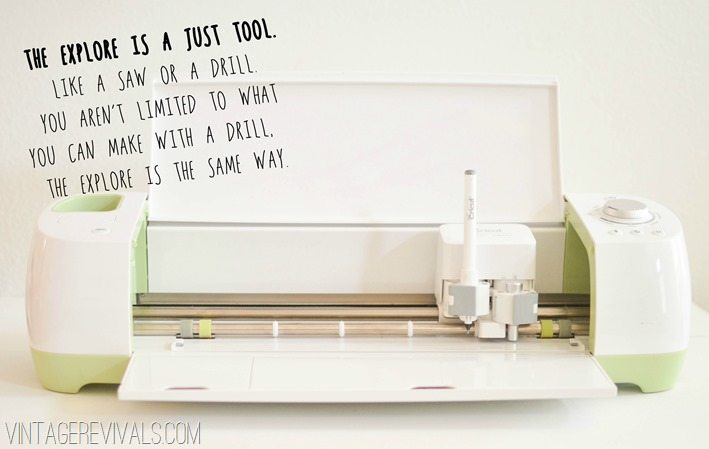
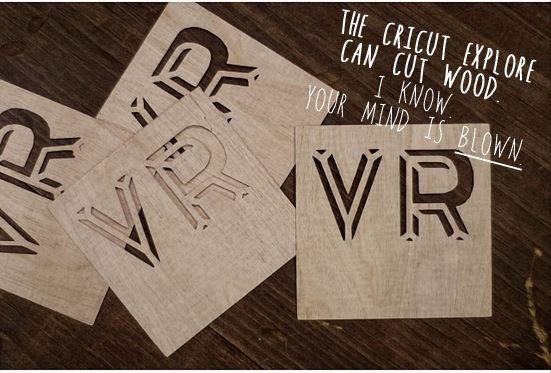



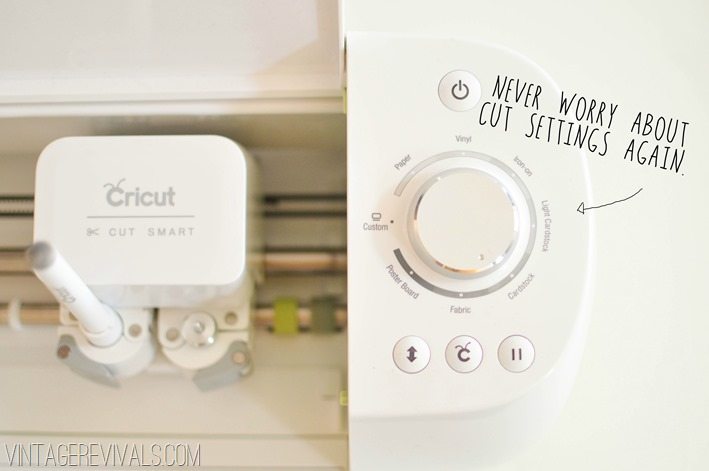
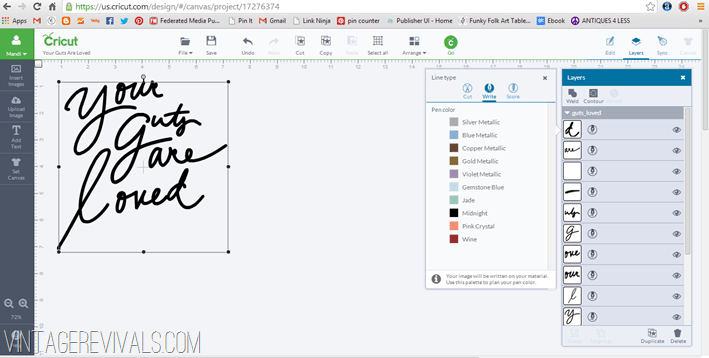


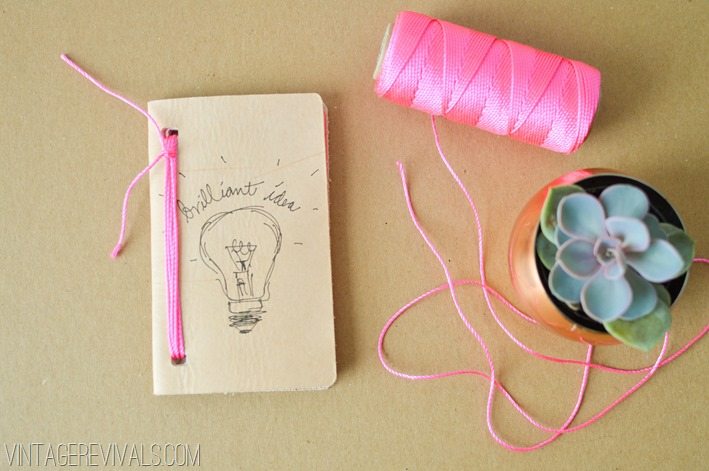

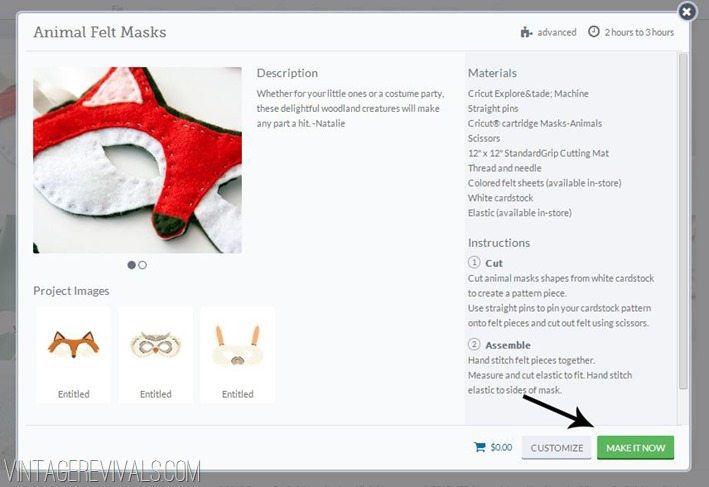

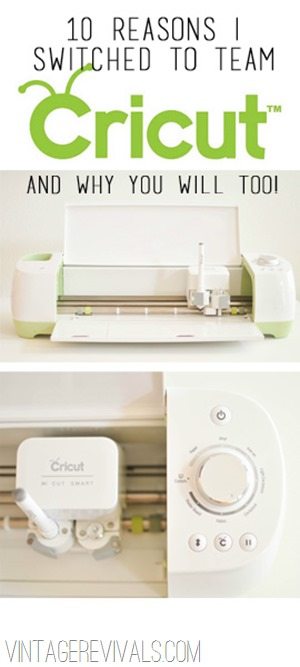
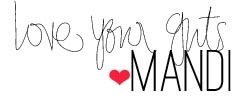
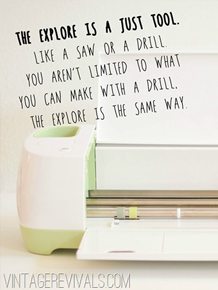



It really looks awesome! Do you know of any video where we can see it in action? Not that I don’t appreciate how thoroughly you told us all of these fun tidbits! 🙂
Cricut.com has lots of videos & they are also all over YouTube. I’m living my new explore! I can finally get rid of all my beloved dies because I scanned them & created cut files. Now my stamps with matching dies can be whipped out in no time without have to wonder if I have the right “sandwich” to cut a particular die. Some one is going to hit the jackpot at my next garage sale!!
I just had another thought. I bet I can get rid of my embossing folders as well. Scan the embossed paper after inking up one side so it shows where the lines are & use the image with the scoring tool. Incredible! I can’t wait to try that…
I’d love to know how you created cut files for all your dies. I have a lot of dies and that would sure be nice to have them all stored like that and not figure out how to store them all the time.
Sold! Thanks so much! I have had a Cricut for 4 years and need to get a new machine(feeling VERY limited). I was leaning toward the Slihouette, because of what my friends were saying. But, I really didn’t want to switch brands. So glad this has come out, perfect timing for me! 🙂 I’ve been researching for about a week now and I think this helped me decide. I think I commented on your IG account last week asking which machine you liked best. Thanks!!!
Um ok yeah I think I NEED one of these! I had no clue it could do all those things! xo, amy
You may have just finally convinced me to get one. One question: does the pen run out of ink and can you buy replacements? 🙂
Hey Kate!
So the pen is like any marker/pen. It will run out of ink and you can buy replacements!
xo
m
I think the fact that there are no cartridges and that it cuts practically anything are two big things for me. I totally could’ve used this for my wedding!!
This seriously looks amazing. I’m so glad I read about this before purchasing the Silhouette! Maybe they should sponsor a giveaway? 😉
You crack me up! I just love your writing style! 🙂
Could you sell me a set of stamps like you used in your niece s bedroom? I can’t buy the machine and would love to do the same treatment in my new house 🙂
Yep. That rules. Oh the possibilities! xo Kristin
I want one! So bad! One question: will it cut through sheet metal?
Hey Chelsea!
I have heard that it does but I have not tried it myself. Its on my list, I will let you know how it turns out!!
xo
m
Congratulations! It was so cool to see you in and ad for Home Depot in the Peoples Magazine. Love Cricut products, thank you for the review.
Mary from NH
Absolutely love circuit. Just like everything else on your blog. You truly are an amazing girl. I love that your work is clean and creative. You don’t get much of that these days. You’ve given us lots of inspiration. We love everything you do!
-Grace ‘n’ Lucy
Check it out: https://theextraordinarynotebook.weebly.com
Is that really Grace and Lucy from The Extraordinary Notebook? I love you guys! Name twins! You are such great girls! I love your site!
Like one of the other comments, I think you have convinced me to save up for an Explore. I was a HUGE cricut fan from the very beginning, then things started spiraling downhill in the past years. My Imagine no longer works and is no longer supported, I still like my Expression, but get frustrated because it doesn’t always cut very good (with new mats and new blades). I have over 200 cartridges and would end up losing money if I tried to sell either machine, so I bought a Silhouette. I have to say, I love my Silhouette, but I am intrigued with the new Explore. Thank you for writing the detailed post.
Hmmmm I have an expression and I am pretty happy esp since I learned so much about it on line. I must say I thought the info that came with it was less than satisfactory. That thing sat for over 2 yrs then came along Pinterest yea. My concerns with the explore is that I may have to change my lap top , I am still using vista I cannt even load in the free trial what’s with that ? I have contacted the cricut folks and my laptop meets all the requirements. So it’s not just the expense of the machine now it’s another $1000 for a new laptop geez this really concerns me. Also I did not like the $100.00 a yr for the support for the design space thing when I looked at that I could not see the value . Now I will say I am not the most computer savy, so when you chat about all these files I am lost.
I am a sewer and I’ve been wanting a Silhouette Cameo or a Cricut for like… EVER!! I was pretty much sold on the Cameo until I read this post. )Thanks for making my decision so much more difficult!! HA!)
This may be a silly question but… can the Cricut cut fabric (as in regular 100% cotton fabric) in all sorts of shapes?
Honestly, I’ve been on the fence a long time about which cutting machine I should get. Pretty sure you just sold me. Tell Cricut you deserve a raise 🙂
Mandi, I have a few questions for you regarding the Explore compared to the Portrait. Does the blade last any longer? And what about the stickiness of the pad? I clean the pad quite frequently and now I can’t use the machine until I get a new pad. Those have been my two biggest issues with the Portrait to I’m working how it compares to the Explore. Thanks!
Hey Angela!
The blade that comes with the Explore is stronger than a standard blade. The mat stickiness really depends on what you are cutting. If you cut fuzzy felt then it is not going to last as long as it would if you were cutting vinyl. Cricut has 3 different mats that you can use depending on the type of material that you are cutting. I have also heard of people using repositionable spray adhesive on their mats to make them last longer. Hope this helps! xo
I would love for you to post this review on the amazon.com website review of the Explore. There’s a woman’s review on there that just slaughters the machine. She bought one & sent it back and it sounds like she just didn’t know how to do stuff on it. I got mine as soon as they were available to the public & use it nearly everyday for something. Sometimes as simple as addressing envelopes. You don’t need to buy a product from amazon to review one there. You do need to log in to your account though. Thanks for a GREAT review!
Awesome review of the explore! I was hesitating about getting one, but I think I’m gonna get one now! One question though, the slot for the Cricut cartridges, if I manually plug in my cartridge into the slot, does that automatically “link” my cartridges? I was told all cartridges need to be linked in order to use it on the Explorer and THAT was a deal breaker for me.
Hey Mei!
When you plug in the cartriage it saves the entire thing to your DesignSpace account, so all of those images are available to you all the time, even without the cartridge. You only need to do it once per cartridge! If you have a bunch I guess it could take a little while, but think how great it will be once they are all done!!
xo
m
I have an old Cricut (Explore, i think – no color screen – came out before the cake explore) and I really loved it. I have about 15 or so cartridges. I purchased SCAL before the lawsuit and that’s what I use with my Cricut the most. When I first got my Cricut, I was an active member in the forum. I loved visiting with people and looking to see what everyone was making. Then, I got a bad taste in my mouth when Cricut came up with the special club and cost about $300 to join………… I stopped buying cartridges. I stopped visiting the forum. I stopped everything. I felt like they just wanted to keep making money off an already expensive hobby. The cartridges at the time were mostly running close to $80 each, unless you could find an awesome sale. The whole thing was just really off-putting. After reading your post, I was intrigued………….. until I saw where it will cost me $100 a year to use for “FREE” files. There’s always a catch – a gimmick – with Cricut. So sad………….
Thank you so much for posting this in depth review. I have been researching, and really wondering what the dealio was with the Silhouette vs. Cricut. I have neither, but wanted to choose wisely. I also knew, that I was not sinking a fortune into cartridges. I appreciate you sharing this information with the masses.
I linked a lot of my cartridges to gypsy. Hardly used the gypsy. Now I can’t link those cartridges to the new circuit.